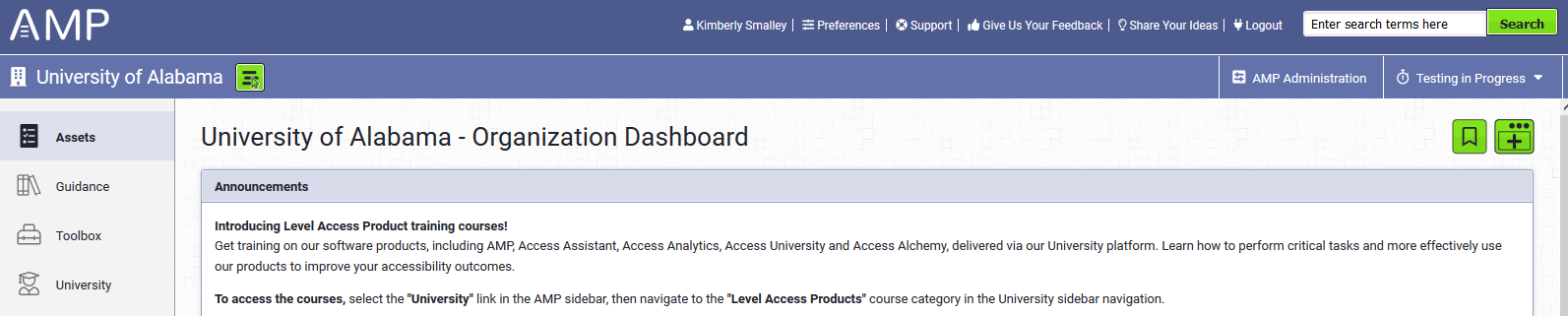The University of Alabama Accessibility Management Platform (AMP) allows accessibility evaluation for websites, including creating reports, organizing accessibility progress, and organizing best practices.
- In any web browser, navigate to the web address https://ua.levelaccess.net
- At the AMP login page, select the link “Login via SAML” to sign in with your MyBama account.
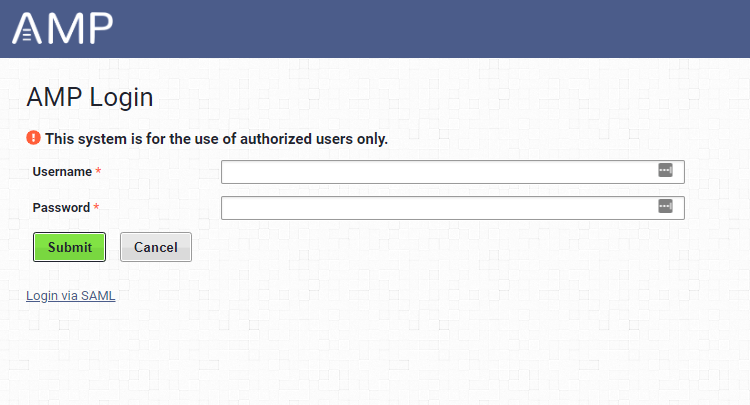
3. Next, login with your MyBama username and password.
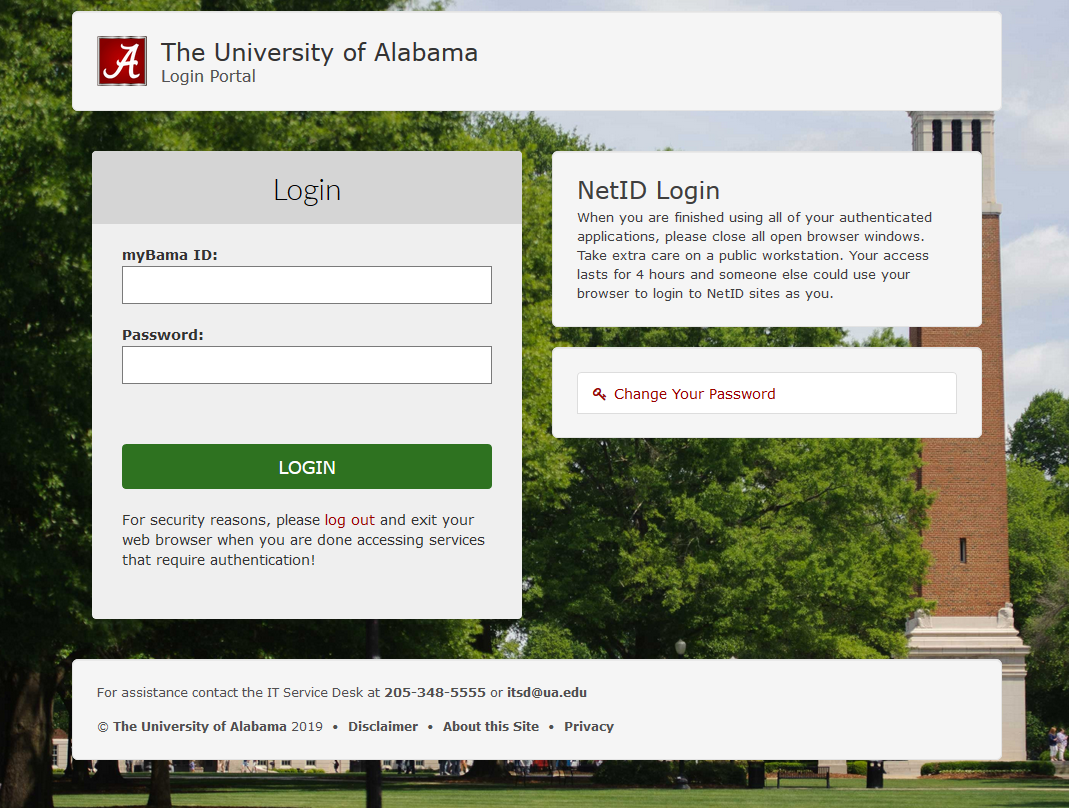
4. The AMP Dashboard will now appear. AMP users who work with campus offices and need to collaborate on reports and testing should contact accessibility@ua.edu to request that their account be affiliated with the appropriate AMP organization.
If there are any difficulties with setting up an account, please email accessibility@ua.edu for assistance.