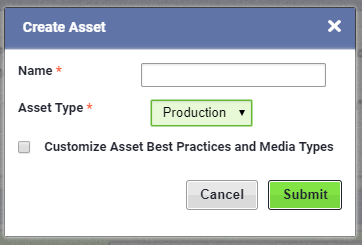An Asset is a group of reports and AMP Tests. Assets can be used to model diverse IT applications or keep track of reports on multiple versions of a single system. For example, a website project might contain a variety of different reports relating to the PDF content on the site, a Flash movie on the site and the general content templates on the site. Assets can also be used to group subsequent audits or spiders of a site over time. For example, a single asset can keep track of the versions 1.0, 1.1, 1.2 and 2.0 reports for a site. An asset can be shared with multiple team members.
Creating an Asset
- Log in to AMP at https://ua.levelaccess.net/
- From the AMP dashboard, navigate to Assets then select “Create Asset”.
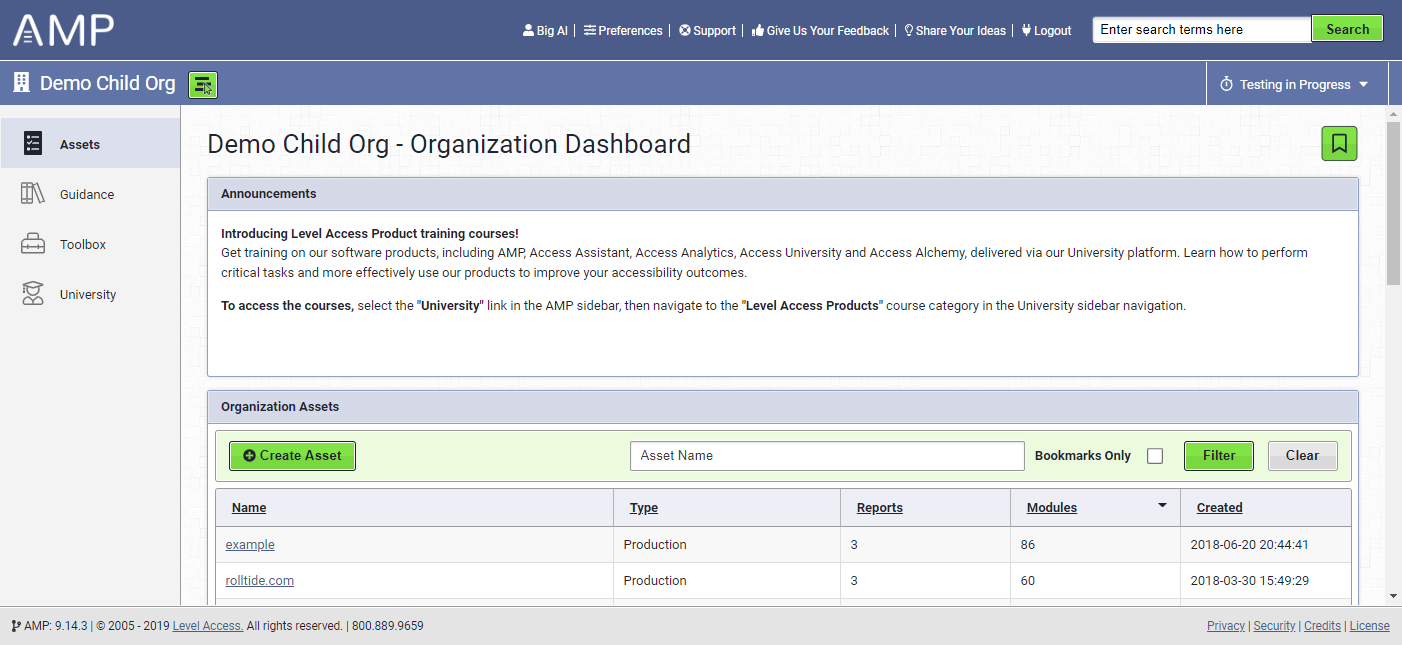
3. In Create Asset window, enter the name for the asset and select Submit. The Asset is ready to create tests and reports.